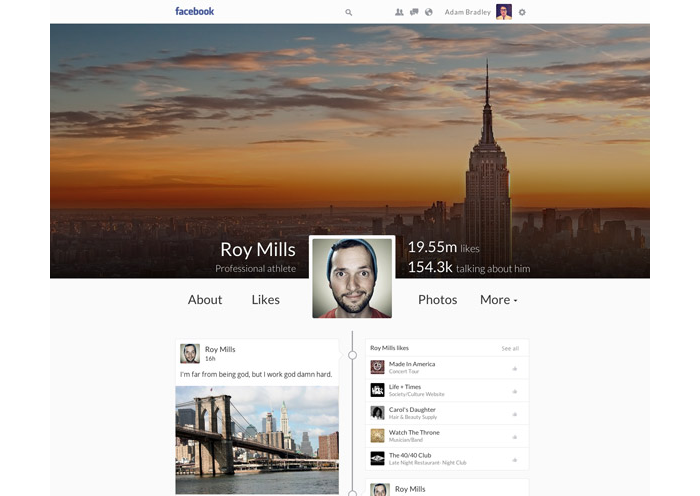Rabu, 20 Agustus 2014
Selasa, 19 Agustus 2014
Senin, 18 Agustus 2014
Minggu, 17 Agustus 2014
Sabtu, 16 Agustus 2014
The Top 4 SEO Mistakes WordPress Developers Should Avoid
By:
Unknown
On: 20.31
Here are four of the top SEO mistakes that WordPress developers should avoid, and ways that you can stay on Google’s good side
Jumat, 15 Agustus 2014
Perspective Mockups using CSS3 3D Transforms
By:
Unknown
On: 16.16
Make some cool looking perspective mockups for your
designs using CSS3 3D transforms. Very basic usage of 3D transforms but
impressive visuals achieved. Great for starting 3d stuff if you haven't
yet.
Inspired by a Photoshop plugin. App designs by Kushagra Agarwal
designs using CSS3 3D transforms. Very basic usage of 3D transforms but
impressive visuals achieved. Great for starting 3d stuff if you haven't
yet.
Inspired by a Photoshop plugin. App designs by Kushagra Agarwal
Kamis, 14 Agustus 2014
Website Security Basics – Everything You Need to Know
By:
Unknown
On: 20.00
As a web developer, you and your clients’ websites all fall under your management when developing and maintaining all aspects of the website. In other words, it’s your responsibility to design an attractive, user-friendly, and secure website. Between trends, advice, and shortcuts, the aesthetics and UX of a website has been covered extensively. The security, however, should be so crucial to you and your clients because without security, all that you’ve worked for and built can be destroyed, stolen, or (worst yet) changed.
After the popular Target hack incident, many webmasters have opened their eyes and began looking at the security of their own websites. Here’s a surprising statistic: In 2012, about 86% of all websites had at least one vulnerability. Only 61% of those were patched, and the average time until the issue was resolved was over 6 months.
How secure is your website? What can you do to prevent hackers from waltzing in?
Website Changes
We’ve all been stuck at the debugging process before searching for hours on end to find that one mistake in the code. It’s annoying and takes up way too much time, but it has to be done. When a hacker breaks into a website, they are generally after something, with money and identities topping the target list. On the way out, they don’t leave everything the way it was. No, they will make your life as difficult as possible to get the website back in good condition. So they change stuff, starting with the login. Once you realize all of the changes throughout the website, it may even be worth starting over from a backup and working from there because finding a change as opposed to something missing is like finding a needle in a haystack.Avoiding All of this Altogether
It’s safe to say you’d rather not deal with any of what’s associated with a website break-in. So, here come the website security basics that every web developer must implement to have a secure website. Some of the topics we’ll discuss include:- Securing Logins
- SQL Injections
- Open-source Vulnerabilities
- Cross-site Scripting (XSS)
- Spam Filters
- SSL/Credit Card Security
Securing Logins (Don’t skip this one!)
You’ve heard this before: “you need a secure password.” Well, let’s jump slightly further into that. Your administrative logins are the keys to your website. Protecting them should be your priority as a web developer, designer, webmaster, or owner. So the first thing is to not give out administrative logins like candy. Lock down the heart of your website and only give the access to those that need it.As we all already know, there are two fields to a login: the username and the password. Many web developers assume if the password is secure, they’re fine. When someone recommends you change the default login, they don’t mean change the default password. They said the “login”, meaning both the username and password. I highly recommend changing the username and password to something you can remember but is secure, meaning upper-case, lower-case, numbers, and symbols. Both fields are just as important because if a hacker has just one and not the other, they can’t get in. Don’t ignore your username, and please don’t use the username “admin.” It’s the first username any novice hacker would try.
SQL Injections
If your website uses an SQL (Server Query Language) database (pretty likely), you are vulnerable to SQL injections. Before diving any further, do not think SQL databases are unsecure because, in most cases, they are very secure. The process when using an SQL database for logins consists of:- User input (username, password)
- Sending of information to the SQL database
- The SQL database checks the data with current information
- Data is found to be true or false
- Results are returned to the user. If one of the fields comes out false, the login fails. If both are true the login succeeds.
Here’s an example in English: “Yes or no: Are you a human OR dead?” Technically, yes, because you’re a human. The “OR” signifies you only need to meet one requirement, similar to the “If…Else” statements in web coding and scripting.
Extremely poor-coded SQL databases (very rare today) can even be told to dump the table in their response using complicated SQL coding. Oftentimes in multiple “login attempts.”
To prevent SQL injections, the best thing you can do is to use a set of rules where the user’s input is checked for syntax, length, and type. For more information on SQL injections (and a more in-depth look), take a look at Veracode’s article on SQL injections.
Open-Source Vulnerabilities
Open-source tools, such as the ever-popular WordPress, are very useful and easy to use. In fact, you can design an entire website using pre-coded themes and plugins. Unfortunately, we commonly find that security is sacrificed for convenience. All WordPress sites are not unsecure, but some hackers target WordPress websites specifically because of the vulnerabilities.Top 15 Most Popular News Websites August 2014
By:
Unknown
On: 19.48
Here are the top 15 Most Popular News Sites as derived from our eBizMBA Rank which is a continually updated average of each website's Alexa Global Traffic Rank, and U.S. Traffic Rank from both Compete and Quantcast."*#*" Denotes an estimate for sites with limited data.
1 | Yahoo! News
 30 - eBizMBA Rank | 175,000,000 - Estimated Unique Monthly Visitors | *29* - Compete Rank | *30* - Quantcast Rank | N/A - Alexa Rank | August 15, 2014.
30 - eBizMBA Rank | 175,000,000 - Estimated Unique Monthly Visitors | *29* - Compete Rank | *30* - Quantcast Rank | N/A - Alexa Rank | August 15, 2014.
The Most Popular News Websites | eBizMBA
2 | Google News
 35 - eBizMBA Rank | 150,000,000 - Estimated Unique Monthly Visitors | *45* - Compete Rank | *25* - Quantcast Rank | N/A - Alexa Rank | August 15, 2014.
35 - eBizMBA Rank | 150,000,000 - Estimated Unique Monthly Visitors | *45* - Compete Rank | *25* - Quantcast Rank | N/A - Alexa Rank | August 15, 2014.
The Most Popular News Websites | eBizMBA
3 | HuffingtonPost
 38 - eBizMBA Rank | 110,000,000 - Estimated Unique Monthly Visitors | 21 - Compete Rank | *14* - Quantcast Rank | 78 - Alexa Rank | August 15, 2014.
38 - eBizMBA Rank | 110,000,000 - Estimated Unique Monthly Visitors | 21 - Compete Rank | *14* - Quantcast Rank | 78 - Alexa Rank | August 15, 2014.
The Most Popular News Websites | eBizMBA
4 | CNN
 63 - eBizMBA Rank | 95,000,000 - Estimated Unique Monthly Visitors | 41 - Compete Rank | 90 - Quantcast Rank | 57 - Alexa Rank | August 15, 2014.
63 - eBizMBA Rank | 95,000,000 - Estimated Unique Monthly Visitors | 41 - Compete Rank | 90 - Quantcast Rank | 57 - Alexa Rank | August 15, 2014.
The Most Popular News Websites | eBizMBA
5 | New York Times
 88 - eBizMBA Rank | 70,000,000 - Estimated Unique Monthly Visitors | 85 - Compete Rank | 54 - Quantcast Rank | 125 - Alexa Rank | August 15, 2014.
88 - eBizMBA Rank | 70,000,000 - Estimated Unique Monthly Visitors | 85 - Compete Rank | 54 - Quantcast Rank | 125 - Alexa Rank | August 15, 2014.
The Most Popular News Websites | eBizMBA
6 | Fox News
 93 - eBizMBA Rank | 65,000,000 - Estimated Unique Monthly Visitors | 70 - Compete Rank | 46 - Quantcast Rank | 162 - Alexa Rank | August 15, 2014.
93 - eBizMBA Rank | 65,000,000 - Estimated Unique Monthly Visitors | 70 - Compete Rank | 46 - Quantcast Rank | 162 - Alexa Rank | August 15, 2014.
The Most Popular News Websites | eBizMBA
7 | NBC News
 125 - eBizMBA Rank | 63,000,000 - Estimated Unique Monthly Visitors | 45 - Compete Rank | 23 - Quantcast Rank | 307 - Alexa Rank | August 15, 2014.
125 - eBizMBA Rank | 63,000,000 - Estimated Unique Monthly Visitors | 45 - Compete Rank | 23 - Quantcast Rank | 307 - Alexa Rank | August 15, 2014.
The Most Popular News Websites | eBizMBA
8 | Mail Online
 144 - eBizMBA Rank | 53,000,000 - Estimated Unique Monthly Visitors | 117 - Compete Rank | 219 - Quantcast Rank | 97 - Alexa Rank | August 15, 2014.
144 - eBizMBA Rank | 53,000,000 - Estimated Unique Monthly Visitors | 117 - Compete Rank | 219 - Quantcast Rank | 97 - Alexa Rank | August 15, 2014.
The Most Popular News Websites | eBizMBA
9 | Washington Post
 181 - eBizMBA Rank | 47,000,000 - Estimated Unique Monthly Visitors | 164 - Compete Rank | *75* - Quantcast Rank | 305 - Alexa Rank | August 15, 2014.
181 - eBizMBA Rank | 47,000,000 - Estimated Unique Monthly Visitors | 164 - Compete Rank | *75* - Quantcast Rank | 305 - Alexa Rank | August 15, 2014.
The Most Popular News Websites | eBizMBA
10 | The Guardian
 193 - eBizMBA Rank | 42,000,000 - Estimated Unique Monthly Visitors | 327 - Compete Rank | 103 - Quantcast Rank | 148 - Alexa Rank | August 15, 2014.
193 - eBizMBA Rank | 42,000,000 - Estimated Unique Monthly Visitors | 327 - Compete Rank | 103 - Quantcast Rank | 148 - Alexa Rank | August 15, 2014.
The Most Popular News Websites | eBizMBA
11 | WSJ
 195 - eBizMBA Rank | 40,000,000 - Estimated Unique Monthly Visitors | 204 - Compete Rank | 161 - Quantcast Rank | 221 - Alexa Rank | August 15, 2014.
195 - eBizMBA Rank | 40,000,000 - Estimated Unique Monthly Visitors | 204 - Compete Rank | 161 - Quantcast Rank | 221 - Alexa Rank | August 15, 2014.
The Most Popular News Websites | eBizMBA
12 | ABCNews
 221 - eBizMBA Rank | 36,000,000 - Estimated Unique Monthly Visitors | *110* - Compete Rank | *150* - Quantcast Rank | 404 - Alexa Rank | August 15, 2014.
221 - eBizMBA Rank | 36,000,000 - Estimated Unique Monthly Visitors | *110* - Compete Rank | *150* - Quantcast Rank | 404 - Alexa Rank | August 15, 2014.
The Most Popular News Websites | eBizMBA
13 | BBC News
 238 - eBizMBA Rank | 35,000,000 - Estimated Unique Monthly Visitors | *300* - Compete Rank | *350* - Quantcast Rank | 64 - Alexa Rank | August 15, 2014.
238 - eBizMBA Rank | 35,000,000 - Estimated Unique Monthly Visitors | *300* - Compete Rank | *350* - Quantcast Rank | 64 - Alexa Rank | August 15, 2014.
The Most Popular News Websites | eBizMBA
14 | USA Today
 247 - eBizMBA Rank | 34,000,000 - Estimated Unique Monthly Visitors | 96 - Compete Rank | 359 - Quantcast Rank | 287 - Alexa Rank | August 15, 2014.
247 - eBizMBA Rank | 34,000,000 - Estimated Unique Monthly Visitors | 96 - Compete Rank | 359 - Quantcast Rank | 287 - Alexa Rank | August 15, 2014.
The Most Popular News Websites | eBizMBA
15 | LA Times
 335 - eBizMBA Rank | 32,500,000 - Estimated Unique Monthly Visitors | 172 - Compete Rank | 380 - Quantcast Rank | 452 - Alexa Rank | August 15, 2014.
335 - eBizMBA Rank | 32,500,000 - Estimated Unique Monthly Visitors | 172 - Compete Rank | 380 - Quantcast Rank | 452 - Alexa Rank | August 15, 2014.
The Most Popular News Websites | eBizMBA
1 | Yahoo! News
The Most Popular News Websites | eBizMBA
2 | Google News
The Most Popular News Websites | eBizMBA
3 | HuffingtonPost
The Most Popular News Websites | eBizMBA
4 | CNN
The Most Popular News Websites | eBizMBA
5 | New York Times
The Most Popular News Websites | eBizMBA
6 | Fox News
The Most Popular News Websites | eBizMBA
7 | NBC News
The Most Popular News Websites | eBizMBA
8 | Mail Online
The Most Popular News Websites | eBizMBA
9 | Washington Post
The Most Popular News Websites | eBizMBA
10 | The Guardian
The Most Popular News Websites | eBizMBA
11 | WSJ
The Most Popular News Websites | eBizMBA
12 | ABCNews
The Most Popular News Websites | eBizMBA
13 | BBC News
The Most Popular News Websites | eBizMBA
14 | USA Today
The Most Popular News Websites | eBizMBA
15 | LA Times
The Most Popular News Websites | eBizMBA
Sabtu, 09 Agustus 2014
Elements of Visual Storytelling: What Does Your Site Say?
By:
Unknown
On: 19.28
It is commonly said that 'Content is King'. To many people, that simply
means written content. However if you consider the fact that the human
brain processes visual elements 60,000 times faster than text and 90
percent of the information transmitted to the human brain is visual it
makes you wonder if a text heavy website might be causing your visitors
to miss your message.Enter the concept of visual storytelling
means written content. However if you consider the fact that the human
brain processes visual elements 60,000 times faster than text and 90
percent of the information transmitted to the human brain is visual it
makes you wonder if a text heavy website might be causing your visitors
to miss your message.Enter the concept of visual storytelling
Jumat, 08 Agustus 2014
Create A Simple HTML5 Video Playlist
By:
Unknown
On: 09.04
See the Pen Create A Simple HTML5 Video Playlist by demosthenes.info by renata (@JakartaWebDeveloper) on CodePen.
The easiest way to start development on the video playlist is to work from the base HTML
upwards. For this example I’ll reference outtakes from Marsel Van
Oosten’s and Daniella Sibbing’s spectacular astrophotography timelapse Nambian Nights, licensed under Creative Commons.
Create A Simple HTML5 Video Playlist
Create A Simple HTML5 Video Playlist
Rabu, 06 Agustus 2014
How to Create Windows-8-like animations with CSS3 and jQuery by Sara Soueidan
By:
Unknown
On: 11.05
See the Pen Windows-8-like Animations with CSS3 and jQuery by Sara Soueidan (@SaraSoueidan) on CodePen.
SoundCloud Mini Player with CSS Record Animation by Sébastien Lombard
By:
Unknown
On: 09.28
See the Pen SoundCloud Mini player with css record animation by Sébastien Lombard (@SebL) on CodePen.
Senin, 04 Agustus 2014
Facilitating PSD to HTML Conversion using Bootstrap
By:
Unknown
On: 08.25
A short article on how to facilitate PSD to HTML conversion using
bootstrap and why bootstrap is a coveted framework for facilitating PSD
to HTML conversion
bootstrap and why bootstrap is a coveted framework for facilitating PSD
to HTML conversion
Read more:
Minggu, 03 Agustus 2014
Ripple Click Effect From Google Material Design Using jQuery & CSS3
By:
Unknown
On: 14.48
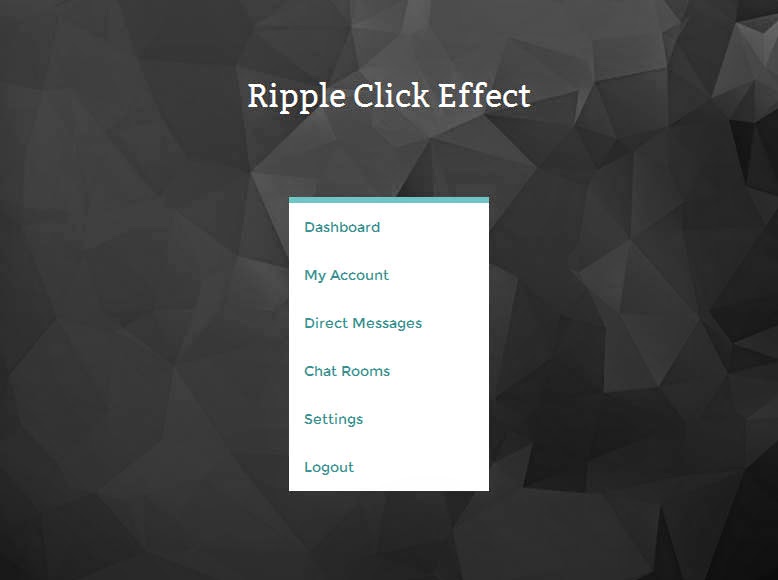
which showcases some very cool user interactions. One of them is the
ripple click effect where an ink-drop like element moves out radially
from the position where the user taps/clicks. This effect has also been
integrated in the paper elements collection in the Polymer Project by Google. This walkthrough creates the same effect using jQuery, CSS3 and simple HTML elements instead of web components.
Read more:
Pure CSS Elegant Share buttons for Blogger - All Blogger Tricks
By:
Unknown
On: 13.38
Adding the CSS
First of all we would have to add the CSS and for that so go to Blog Title → Template → Edit HTML. Search for the tag ]]></b:skin> Add the below given code just above ]]></b:skin>
Adding the HTML
Now we have to add the HTML.First go to Blog Title → Template → Edit HTML. Press Ctrl + F and search for <data:post.body/> code and paste the below given code just below <data:post.body/>.
NOTE : There maybe more than one <data:post.body/> so make sure that you have selected the right code.
Maximum Search: How To Use Google To Deliver Fast, Accurate Results
By:
Unknown
On: 00.02
On
any day, Google Search brings in approximately 30% of the visits to
this blog. The most significant portion of that group arrive at this
site by literally typing demosthenes.info
into the Google search bar, which indicates that many people don’t know
how to use Google or their browser efficiently. A future article will
cover how to use a modern browser: for now, let's cover some basic
points on how to use Google.
any day, Google Search brings in approximately 30% of the visits to
this blog. The most significant portion of that group arrive at this
site by literally typing demosthenes.info
into the Google search bar, which indicates that many people don’t know
how to use Google or their browser efficiently. A future article will
cover how to use a modern browser: for now, let's cover some basic
points on how to use Google.
- Don’t go to google.com
There
is rarely any need to go directly to google.com in order to initiate
search. All modern browsers allow search directly from the URL bar or a
specialized search bar to the side. All of the techniques I’m about to
discuss can be typed directly into the URL bar or the sidebar, shaving
several seconds from every search. - Use Boolean search
Google will often deliver millions of results in response to search terms. To narrow the field, indicate words that you do not want with a minus sign:
penguin -book -clothes -game -computing
…will deliver web pages with “penguin” in the content but without the words “book”, “clothes”, “game”, or “computing”. - Use phrases, rather than terms
To further narrow search results, group words together inside of quotes: this means that the words must appear together. For example:
"blue footed booby" - Receive files, not web pages, as search results
For
specialized topics, documents can often deliver more information than
standard HTML pages. Google indexes everything that can be searched on
the web: to deliver only results from documents, use the filetype command with an appropriate extension. For example:
"yellow eyed penguin" filetype:ppt
This will deliver only Powerpoint files in which the phrase “yellow eyed penguin” is used. Some other extensions:
filetype:doc Word documents filetype:xls Excel Spreadsheets filetype:ppt Powerpoint presentations filetype:pdf PDF documents filetype:torrent Torrent files - Use your postal code, not an address
Google
Maps suggests that you use your street address to find locations near
you. It’s not necessary: simply use your postal code. There’s no need to
go tolocal.google.comeither. For example, type the following into the URL bar:
pizza T2M 0L4 - Restrict search within a particular site
Finding
what you want inside a large site can be difficult; often, site's
built-in search can provide sparse results. In those cases, restrict
Google to search inside a particular URL with site: For example:
CSS site:demosthenes.info
Sabtu, 02 Agustus 2014
CSS Slidy 2.0: Captions & more
By:
Unknown
On: 23.03
See the Pen CSS Slidy 2 by Dudley Storey (@dudleystorey) on CodePen.
The framework-free, super-simple responsive image slider. I’ve also uploaded a working example on CodePen. The new version offers almost a dozen new options.
Markup for the slider remains very straightforward...
Read more:
CSS Slidy 2.0: Captions & more
Markup for the slider remains very straightforward...
Read more:
CSS Slidy 2.0: Captions & more
Making An Audio Player With HTML5
By:
Unknown
On: 22.41
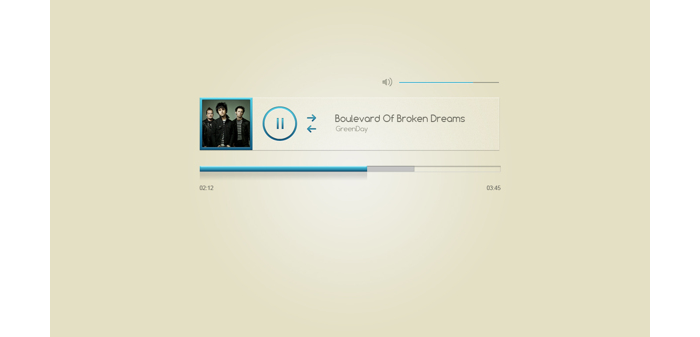
There are two approaches to making almost
anything. The first is to dive in head-first, building from the top
down, squirrelling into problems as they are found and hoping you’ll get
everything right. The second is to create a series of simple test
cases: building upwards, proving each step before using the work to generate a final, complete piece.
anything. The first is to dive in head-first, building from the top
down, squirrelling into problems as they are found and hoping you’ll get
everything right. The second is to create a series of simple test
cases: building upwards, proving each step before using the work to generate a final, complete piece.
Read more:
Bariol Free Typefaces by Atipo
By:
Unknown
On: 22.19
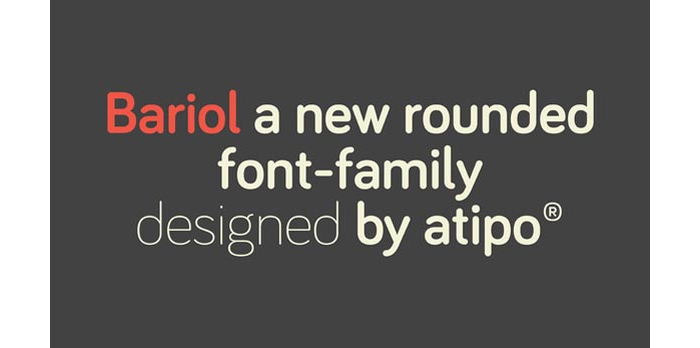
Bariol Designed by Spanish studio Atipo, Bariol has already proved a massive hit with designers across the board. Crafted with versatily and readability in mind, the brand new, slightly rounded typeface is available in four weights.
The font is readable even at small scales and can be used as corporate typography, packaging design, infographics and even editorial design. You can download Bariol regular and italic for free by just 'paying' with a tweet or you can get the complete font family from as little as €3.
Read more:
6 ways to turn free work into paid work
By:
Unknown
On: 22.08
There's an old Yorkshire saying: "If tha ever does owt for
nowt, do it for thi sen". For those who don't speak fluent Tyke, it
translates like this: "If you ever do something for nothing, do it for
yourself". These are words that all creatives should have tattooed on
their drawing arm.
Nothing you do as a designer is free. When you do free work
the person who pays for the work is you. You pay with your time, your
experience, the money you spent on training, the bills you pay to keep
your office running, your software subscriptions, your hardware... It
goes on and on. But, still, there are clients out there who will try to
get you to work for free.
the person who pays for the work is you. You pay with your time, your
experience, the money you spent on training, the bills you pay to keep
your office running, your software subscriptions, your hardware... It
goes on and on. But, still, there are clients out there who will try to
get you to work for free.
What they don't know is how easy they are to predict. They
follow patterns, these cheapskate clients. Because of that, you can find
ways to make any offer pay, whatever's on the table. Here, we outline 6
strategies for turning free work into paid work, because that's the
only work worth having...
follow patterns, these cheapskate clients. Because of that, you can find
ways to make any offer pay, whatever's on the table. Here, we outline 6
strategies for turning free work into paid work, because that's the
only work worth having...
Read more:
Social Media Strategy: How Much Time Should Planning Take?
By:
Unknown
On: 16.06
I have a blog post to write. This blog post, to be exact.
And in the course of researching, outlining, writing, editing, and writing some more, I also have other hats to wear. Email marketing. Social media strategy. Blog promotion, blog design, and anything else that should happen across my plate.
I’m sure you wear a lot of hats, too.
How do you find time to put them all on?
One of my tasks that I’m currently optimizing is implementing a social media strategy at Buffer. In the midst of writing posts like these, I’m also curious to see how much time it takes to put a social media strategy in place.
Read more:
Every move you make, Facebook is watching you
By:
Unknown
On: 15.49
Facebook is expanding the internal user profiles that underpin its
targeted advertising system, for the first time including personal
information based on activities that did not occur within the boundaries
of its social network.
While Facebook has long maintained
internal profiles of users based on the comments they make and the posts
that they "like" within its social network, the company will now flesh
out those profiles with information based on some of the external
websites and mobile apps its members use, a move that could further
inflame concerns about how it treats personal privacy.
The
enhanced profiles will allow marketers to deliver more relevant ads,
Facebook said in a blog post announcing the change on Thursday. If a
Facebook user researches a new television on an external website or
inside of a mobile app, their profile might now indicate an interest in
televisions and in electronics, making it easier for advertisers
pitching electronic devices to reach that user on Facebook.
targeted advertising system, for the first time including personal
information based on activities that did not occur within the boundaries
of its social network.
While Facebook has long maintained
internal profiles of users based on the comments they make and the posts
that they "like" within its social network, the company will now flesh
out those profiles with information based on some of the external
websites and mobile apps its members use, a move that could further
inflame concerns about how it treats personal privacy.
The
enhanced profiles will allow marketers to deliver more relevant ads,
Facebook said in a blog post announcing the change on Thursday. If a
Facebook user researches a new television on an external website or
inside of a mobile app, their profile might now indicate an interest in
televisions and in electronics, making it easier for advertisers
pitching electronic devices to reach that user on Facebook.
Facebook already has access to much of this information through tools
that it uses to measure the performance of its ads as well as through
"plug-ins" that integrate Facebook features on third-party websites, but
the company has not until now incorporated the data into its users' ad
targeting profiles.
To quell potential privacy concerns, Facebook
will for the first time give users the ability to review and edit their
internal advertising profiles. By clicking on a button alongside
Facebook ads, a user can see all the "interests" on their record, remove
unwanted categories and add any desired categories.
that it uses to measure the performance of its ads as well as through
"plug-ins" that integrate Facebook features on third-party websites, but
the company has not until now incorporated the data into its users' ad
targeting profiles.
To quell potential privacy concerns, Facebook
will for the first time give users the ability to review and edit their
internal advertising profiles. By clicking on a button alongside
Facebook ads, a user can see all the "interests" on their record, remove
unwanted categories and add any desired categories.
Facebook said it will also provide a link to an industry website that
will allow users to not have their activities on websites tracked, as
well as a link to the appropriate controls within their smartphones to
eliminate mobile app tracking.
The new ad capabilities come as
Facebook strives to ramp up its advertising revenue amid competition
from Google while addressing persistent concerns about personal privacy
on the world's No.1 social network.
In April, chief executive
officer Mark Zuckerberg announced new features that lets users limit how
much personal information they share with third-party mobile apps.
Facebook,
Google and other online companies have faced increasing scrutiny and
enforcement from privacy regulators as consumers entrust ever-increasing
amounts of information about their personal lives to web services.
In
2012, Facebook settled privacy charges with the US Federal Trade
Commission that it had deceived consumers and forced them to share more
personal information than they intended. Under the settlement, Facebook
is required to get user consent for certain changes to its privacy
settings and is subject to 20 years of independent audits
will allow users to not have their activities on websites tracked, as
well as a link to the appropriate controls within their smartphones to
eliminate mobile app tracking.
The new ad capabilities come as
Facebook strives to ramp up its advertising revenue amid competition
from Google while addressing persistent concerns about personal privacy
on the world's No.1 social network.
In April, chief executive
officer Mark Zuckerberg announced new features that lets users limit how
much personal information they share with third-party mobile apps.
Facebook,
Google and other online companies have faced increasing scrutiny and
enforcement from privacy regulators as consumers entrust ever-increasing
amounts of information about their personal lives to web services.
In
2012, Facebook settled privacy charges with the US Federal Trade
Commission that it had deceived consumers and forced them to share more
personal information than they intended. Under the settlement, Facebook
is required to get user consent for certain changes to its privacy
settings and is subject to 20 years of independent audits
10 Web Hosting Services Reviewed! • 1stwebdesigner
By:
Unknown
On: 15.34
Every website requires hosting in order to be live on the Internet.
Designers and bloggers are well aware of its importance; they use it to
establish their brand and business. It is also helpful to stay connected
with existing and potential audience.
Designers and bloggers are well aware of its importance; they use it to
establish their brand and business. It is also helpful to stay connected
with existing and potential audience.
Read more:
A Web Developer's Guide to Building Multilingual Websites
By:
Unknown
On: 15.26
Building a multilingual site
presents many challenges. Perhaps the most difficult among them,
however, is how to build the client-facing CMS to easily and intuitively
allow for the management of this multilingual content.
presents many challenges. Perhaps the most difficult among them,
however, is how to build the client-facing CMS to easily and intuitively
allow for the management of this multilingual content.
At Newfangled, one of our overarching goals is to build
sites that are customized to support the client’s content strategy as
closely as possible.
sites that are customized to support the client’s content strategy as
closely as possible.
In fact, this is why we spend so much time in the
consulting and prototyping phases of our process. It’s also why we’ve
perfected a development framework that emphasis this type of very
granular and customized content entry, to make the process as easy and
intuitive as possible for our clients.
consulting and prototyping phases of our process. It’s also why we’ve
perfected a development framework that emphasis this type of very
granular and customized content entry, to make the process as easy and
intuitive as possible for our clients.
It’s no surprise, then, that adding a multilingual site
build to our process represents some very serious challenges. The way
the language-specific content variations tie together is critical, both
architecturally and from a content-entry standpoint. Every time we build
such a site, we’ve improved this balance a little bit more (in my
humble opinion). In this post, I’ll address some of the questions that
might arise for anyone considering a multilingual website.
build to our process represents some very serious challenges. The way
the language-specific content variations tie together is critical, both
architecturally and from a content-entry standpoint. Every time we build
such a site, we’ve improved this balance a little bit more (in my
humble opinion). In this post, I’ll address some of the questions that
might arise for anyone considering a multilingual website.
WordPress for Web Developers, 2nd Edition - PDF Free Download - Fox eBook
By:
Unknown
On: 15.22
WordPress for Web Developers: An Introduction for Web Professionals is a complete guide for web designers and developers who want to begin building and administering sites with WordPress. This book is an update of Beginning WordPress 3, freshened and clarified for web developers who want to make
the most of WordPress. You’ll start by learning WordPress basics,
including how to publish content, add media, and manage users.
the most of WordPress. You’ll start by learning WordPress basics,
including how to publish content, add media, and manage users.
Then you’ll dig deeper into your WordPress server administration, including domain mapping, security,
and importing and migrating. The book then steps up a gear with an
introduction to developing for WordPress, perfect for developers and
designers with some PHP experience, who want to learn to create custom themes and plugins.
and importing and migrating. The book then steps up a gear with an
introduction to developing for WordPress, perfect for developers and
designers with some PHP experience, who want to learn to create custom themes and plugins.
WordPress is the most popular open source blogging and content management
system in the world. Its flexible, user-friendly system can be extended
with thousands of freely available themes and plugins. This book will
teach you how to make the most of WordPress’s built-in features, how to
find the right themes and plugins for your projects, and how to build
your own custom features. You’ll learn to:
system in the world. Its flexible, user-friendly system can be extended
with thousands of freely available themes and plugins. This book will
teach you how to make the most of WordPress’s built-in features, how to
find the right themes and plugins for your projects, and how to build
your own custom features. You’ll learn to:
What you’ll learn
- How to install WordPress and configure its settings
- How to create, organize, and display content and multimedia files
- How to find themes and plugins – or create your own with PHP
- How to maintain and secure your WordPress sites
- How to set up a network of sites and manage them in a single interface
Who this book is for
This book is for professional web designers and developers, with some working knowledge of PHP, who want to learn to administer and build sites with WordPress using advanced topics such as themes and plugins.
Table of Contents
Chapter 1. Getting Started
Chapter 2. Installing and Upgrading WordPress
Chapter 3. Dashboard and Settings
Chapter 4. Working with Content
Chapter 5. Working with Themes
Chapter 6. Working with Plugins
Chapter 7. Working with Users
Chapter 8. Setting Up Multisite Networks
Chapter 9. Performance and Security
Chapter 10. Importing Content and Migrating Sites
Chapter 11. Beginning Theme and Plugin Development
Chapter 12. Creating a Theme
Chapter 13. Creating Plugins
Chapter 14. Custom Post Types, Taxonomies, and Fields
Chapter 2. Installing and Upgrading WordPress
Chapter 3. Dashboard and Settings
Chapter 4. Working with Content
Chapter 5. Working with Themes
Chapter 6. Working with Plugins
Chapter 7. Working with Users
Chapter 8. Setting Up Multisite Networks
Chapter 9. Performance and Security
Chapter 10. Importing Content and Migrating Sites
Chapter 11. Beginning Theme and Plugin Development
Chapter 12. Creating a Theme
Chapter 13. Creating Plugins
Chapter 14. Custom Post Types, Taxonomies, and Fields
Appendix A. Recommended Plugins
Appendix B. Community Resources
Appendix B. Community Resources
12 powerful websites that can replace your desktop software #PCWorld
By:
Unknown
On: 09.43
The World Wide Web sure ain't what it used to be, and when it comes to
getting things done anywhere and everywhere, that's a good thing. Once,
the idea of working in your browser was nothing more than a pipe dream.
And the idea of replacing desktop software with online alternatives
completely? Pfah! Ridiculous.
12 powerful websites that can replace your desktop software
12 powerful websites that can replace your desktop software
Pure CSS Off-screen Navigation Menu
By:
Unknown
On: 08.45
Hamburger menu, drawer menu, off-canvas menu: Whatever you call it,
hiding a website’s primary navigation just off screen is becoming a
ubiquitous pattern in responsive web design. More and more sites feature
a fixed-position icon that, when tapped, pushes the entire site to the
side to reveal a hidden navigation menu.
While there are plenty of jQuery plugins that will create this effect
for you, it’s actually pretty easy to achieve without using any
JavaScript at all.
This article will show you how to make a simple version of the off-canvas menu and sliding effect using only CSS.
Before we get started, I’d like to make a note that using this method
for creating the drawer menu means your site’s navigation will always
be in a drawer, regardless of viewport size. If you only want the drawer
menu on smaller screens, you’ll have to use some JavaScript to
manipulate the DOM order or use some funky CSS to make the menu look
right on larger screens. In other words: It’s pretty and simple, but
it’s not always the right solution for every situation.
Make A Digital Business Card For All Devices - Demosthenes
By:
Unknown
On: 07.34
As a vcard file – the digital equivalent of a business card – the hcard format is supported in most devices and contact managers, such as Blackberry and eMail software. It makes sense to allow a site visitor to download the address information for a company into their contact manager software.
CSS Fluid Image Techniques for Responsive Site Design
By:
Unknown
On: 07.15
“Responsive design” is not a single technology but a set of techniques* that allow web pages to serve the needs of both mobile and desktop users. The core components are:
CSS @media queries
Fluid images and video
JavaScript, often triggered by window.matchMedia
Server-side solutions
SVG to create resolution-free images
CSS @media queries
Fluid images and video
JavaScript, often triggered by window.matchMedia
Server-side solutions
SVG to create resolution-free images
Best Web Design and Web Development Articles Roundup #7
By:
Unknown
On: 07.04
Are you a web designer or developer? Are you eager to learn and adapt the new trends and technologies in website designing and development? Then, this post is absolutely for you. In this industry new technologies or methods are introducing all day which means you have to brush up your skills all day. There are thousands of blog articles are publishing every day about new web designing technologies and trends. In this post we are listing 10 excellent articles roundup every week.
Langganan:
Komentar (Atom)